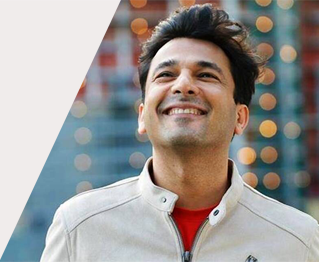Whether you’re presenting in a high-stakes meeting, interviewing for a new role, or just connecting with colleagues across time zones, your presence on Zoom (or other virtual meeting platforms) matters.
I call it Zoom Presence—and when we take it up a notch for leaders, Zoom Executive Presence.
For English learners especially, speaking and listening during virtual meetings can feel like communicating through a crackly phone…with an audio delay! Moreover, the screen dimensions limit visual cues or be out of sync with the speaker’s voice, making it even harder to connect, respond, and feel confident.
But don’t worry—I’ve got you covered!
Below are practical, speech-coach-approved tips to help you sound clear and confident, look prepared and professional, and communicate with ease—even if English isn’t your first language.
A) Can You See Me Clearly?
Your visual presence is part of your communication toolkit. Make it work for you:
- Use a real (physical) background instead of a virtual one. A blank or solid-colored wall, a tidy home office, or even a portable backdrop creates a polished look without weird digital glitches. A virtual background can create a feeling of falseness and potentially cut off your hair, ears, or other parts of you that you’d prefer to keep visible.
True story: I tried Zoom’s greenscreen option awhile back (with a physical green screen behind me)—and the software interpreted my eyes as being chroma key green (even though they are actually blue). So it rendered my irises transparent, and I ended up looking like a demon creature from a zombie apocalypse!
- Light your face from the front, not from behind. Natural light is great—just don’t sit with a window behind you. A small desk lamp can also do the trick. Otherwise you’ll look like the faceless shadowy figure from social media for folks who are camera shy or haven’t added their headshot yet. Being mysterious isn’t a plus on Zoom!
- Position your webcam at eye level. If the camera is positioned too high, we’ll be staring at the top of your head or you’ll need to crane your neck to make it work. If the camera is too low, we’ll be viewing the inside of your nostrils—so let’s not even go there! Look directly into the lens of your camera when speaking—this mimics eye contact and builds trust.
Speech Fox Bonus Tip: Showing what your mouth and lips are doing helps others decode your speech, especially for distinguishing tricky sounds like /θ/ (“th”) and /f/. Let your listeners see what you’re saying! If you have struggled with audiences understanding you on the first try, slow down your speech and slightly exaggerate your articulation to be more precise!
B) Can You Hear Me Now?
Clear audio is non-negotiable. A great idea loses impact if your voice sounds muffled or drowned out by background noise.
- Use a headset or wired earbuds to reduce background noise and echo. I know the wireless devices look more high-tech, but delays and battery-life issues could wreak havoc on a high-stakes presentation or interview. And Murphy’s Law (“anything that can go wrong will go wrong”) loves to pop up at the most crucial moments!
- Avoid clicky jewelry or noisy accessories—they compete with your voice! And they can certainly distract or, even worse, annoy your listeners. So save that long strand of pearls or those artsy dangly earrings for an in-person party!
- Test your audio before important meetings. Zoom and other platforms let you check mic settings in advance. Use the feature where you can play back your own audio to test your volume and clarity ahead of time. If your platform doesn’t have that option, try creating a meeting with just you in it and record it. Listen back and make any necessary adjustments. Better safe than sorry!
Why English Learners Should Care a Little Extra: If your audience misses a word and asks you repeat, this can disrupt your flow and possibly shake your confidence. If they misunderstand you or even check out, this can feel soul-crushing—even if your English is solid. Give yourself the gift of better sound so you can rely on a clear, confident delivery and focus on the content of your message.
C) Can You Understand Me Clearly?
Let’s get into speech clarity—a core part of professional presence on video calls.
- Slow down slightly. This gives you more time to articulate sounds, especially voiced word-final consonant clusters like a [dz] ending (as in “worlds”).
- Don’t rush your mouth movements. Let those facial muscles stretch and move as needed. For example, those voiceless and voiced “th” sounds (as in think and they) require your tongue to peek through your teeth for all to see.
- Be intentional with rhythm and pausing. Slower = more thoughtful. Faster = more likely to trip up or have your audience miss key sounds or mistake them for other sounds.
Example: Instead of saying, “I work in techmarketingandleadagilityteams,” slow it down:
“I work in tech marketing… and I lead agility teams.”
Bonus Insight from Speech Fox: English has unusual sound clusters at the ends of words. Unlike many other languages, we often end syllables with multiple voiced consonants. It’s okay if that feels clunky at first—it just takes practice. And more practice. And a little more practice!
D) Do I Look and Sound Like a Pro?
Confidence comes not just from pronunciation—but from preparation.
- Prepare an elevator pitch. Jot down short bullet points (not a script), time yourself, and practice out loud. Create versions for 30, 45, and 60 seconds. Make sure you don’t speed up in order to squeeze everything into the time slot. The pitches should be conversational and natural, so don’t rely on AI to write them. Pretend you are telling your story to a child—you need to make it both understandable and interesting to keep their attention!
- Use slides wisely. Focus on compelling visual aids (and add accessibility if you have audience members with visual impairments). Limit text to 3-4 succinct bullets—MAX! (And don’t try to cheat the system by adding columns – this is NOT a hack!)
- Don’t read slides word for word. Avoid turning your slide deck into a script or a teleprompter…you want your audience to rely on you and not be able to read ahead (and then tune you out while they check their text messages and email). The deck should be a backdrop and visual aid to the audience and an anchor for you—but you are the source of content for your listeners. Use your slides to guide—not hijack—your message.
Zoom Executive Presence in Action: When you enter the virtual room prepared with well-organized content, a strong vocal delivery, and supporting visuals—you radiate competence and confidence. And knowing so will allow you to focus on being your authentic self!
E) Do I Exude Confidence?
The recipe for confidence is (1) clear content, (2) diligent practice, and (3) poised delivery. Here are some pro-tips to help you shine:
- Look into the lens. Gazing into the camera is the equivalent of Zoom eye contact. And making eye contact builds trust. A hack for job interviews or other one-to-one (1:1) or small group calls is to position the other speaker(s) video right below your camera. This way, when you’re speaking, you look into the camera, and when they are speaking, you glance ever-so-slightly downward. If you speak or listen with your eyes well below (or even above) the camera, it might appear you are withdrawn, or worse, multitasking and not participating in the interview as your primary task.
- Practice out loud. Reading silently doesn’t accomplish the muscle memory, the timing, or the feeling of the real thing. Go big or go home in your testing, not just during the real thing. Launch a mock Zoom call, hit record, act it all out as realistically as you can, and watch yourself back. It’s a little awkward—but it works.
- Try a dress rehearsal. Up the ante of your out-loud practice and make it count! Wear the outfit (and accessories) you plan to wear. Check for noisy jewelry, unflattering lighting, or anything else distracting that may creep into view and take away from your vibe. If you’ll need a bottle of water, pen and paper, or other materials—now’s the time to try it out and prepare for gametime!
- Record at the same time of day as your real meeting! This will allow you to troubleshoot recurring issues and distractions. For example, you may have a window behind you that doesn’t interfere while you do interview preparation in the evening, but if you practice a noon interview at noon the day before, you may notice natural lighting issues and realize you’ll need to close those drapes. If the ice cream man comes around and parks outside your house at 3:30pm each day, you’ll want to anticipate and prepare for this recurring noise by using a noise reduction feature.
Why English Learners Should Care a Little Extra: If your speech feels unclear or unsure, it may result in more than a pronunciation challenge—it could often turn into a confidence issue as you get disheartened or otherwise flustered. Practice helps your brain, breath, and body align.
Final Thoughts: Zoom Presence = Empowerment
Whether you’re an executive, a job seeker, an actor/performer, or a team contributor, your Zoom Presence communicates more than words. It broadcasts your clarity, your energy, and your conviction—all in one squarish screen.
And if you’re a non-native English speaker, don’t let the digital format dim your light. Stellar virtual meetings for English learners can be a great calling card! On top of your skills and ideas, you bring additional global perspectives, cultural awareness, and multilingual skills to the table. Own that with pride.
With the above tips—and some strategic practice—you’ll hone that Zoom Executive Presence in no time! You can feel primed and ready to speak clearly, confidently, and authentically in online meetings.
Here’s to your next virtual presentation—may it shine as brilliantly as you do.
Whether you’re a native or non-native English speaker with high-stakes job interviews, college interviews, podcasts, investor pitches, sales pitches, presentations, online networking events, or other important meetings — I’d love to help. We can work to develop your contact, delivery or Zoom (Executive) Presence. CONTACT ME